The Problem
Cookies are small data files placed on your computer by websites you visit. They record which websites you visit, which specific pages you look at, how long you spend on each page, etc. They’re created to serve a variety of purposes – while some of them can be quite helpful, others are annoying if not downright creepy.
On the plus side, cookies can retain your login credentials and preferences for individual websites, so you don’t have to log in and re-enter your preferred settings every time you visit. And as the advertising industry is always eager to point out, cookies can help to ensure that the ads you see are more narrowly tailored to your personal interests and needs.
The dark side of cookies is that they allow websites and data brokers to track your browsing activity in great detail, and to sell that data to third parties and/or use it to target the ads you see. For example, if you search for information about lawn mowers you might soon begin seeing lots of ads for all sorts of yard and garden products and services. Many folks find such targeting to be invasive and offensive, or they simply object to their data being harvested and trafficked without their consent. A more mundane issue is that many websites keep track (via cookies) of how many pages you view, and won’t let you read more than a few pages before requiring that you register with them (which some folks regard as an invasion of privacy all by itself).
Finally (and completely separate from what any website, advertiser or data broker may do), cookies (and other browser data) provide a rich trove of information about your web browsing habits to other household members, law enforcement and anyone else who has (or can get) access to your computer. There are numerous cases of people being convicted of murder and other serious offenses after evidence is gathered from their computer and introduced at trial showing that they made web searches about the best ways to commit their particular crimes.
Whatever the specifics, there are frequent situations where you may want or need to remove cookies.
The Quick and Easy Solution
There are actually many ways to deal with cookies (see Digging a Little Deeper below), but a detailed discussion of all of them is beyond the scope of this article. Sometimes, you just want to quickly delete the cookies for the website you’re viewing at the moment. Fortunately, there’s an easy way to do that. The specific steps vary depending on which web browser you’re using. For Firefox, first click the padlock icon (the second one to the left of the website’s address near the top of the window). From the context menu that pops up, select “Clear cookies and site data…”, and then in the little confirmation box that pops up click the Remove button, which will remove all of that website’s cookies.
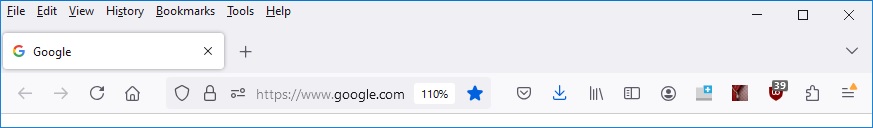
If you’re using Google Chrome, click the icon immediately to the left of the website’s address (it has two horizontal lines, with a tiny circle at the left of the top line and another at the right of the bottom one). From the context menu, choose “Cookies and site data”, then “Manage on-device site data”, which will display a list of all of the cookies associated with the website. Click the little garbage can icon for each item in the list, and then click the Done button to close the list.
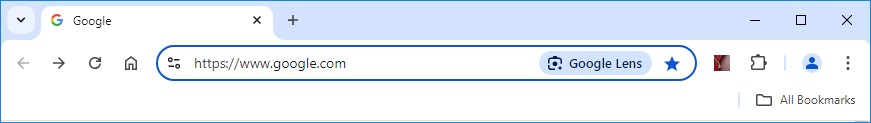
For Microsoft Edge, click the padlock icon immediately to the left of the website’s address. From the context menu, choose “Cookies and site data”, then “Cookies” (the number of cookies in use will be shown in parentheses), which will display a list of cookies, with a black triangle preceding each one. For each item in the list, click the item, then click the Remove button at the bottom of the list (you may need to scroll down to see it), then move on to the next item. When you’re finished, click the Done button to close the list.
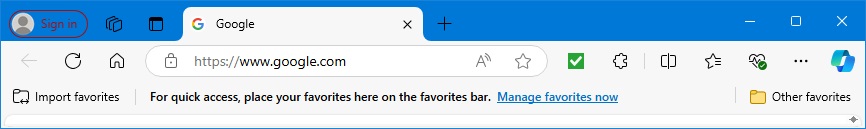
Digging a Little Deeper
Keep in mind that deleting a website’s cookies will almost certainly log you out of that site and discard any settings or preferences you may have established there. Because of that, in most cases there’s no reason to delete cookies unless they’re causing you a problem, or you actually want to ensure that you’re logged out and your preferences and settings are removed, or you just want to prevent anyone from snooping on your web browsing history.
As noted above, there are other ways to deal with cookies (and other privacy issues), but they tend to be more involved and time consuming. If you’re interested in exploring further, consider the following:
- Most browsers have settings that allow you to view and delete cookies, automatically delete them when you exit from the browser, and specify which types of cookies can be created and which websites can create them.
- There are many third party browser extensions and add-ons, of varying quality, that can assist you in managing cookies.
- Certain disk cleanup tools also include the option to delete cookies.
- Cookies are not the only things that can betray where you went and what you did on the web, elements of which are also retained in the files you’ve downloaded and in multiple other items your browser may record, including your browsing history entries, saved shortcuts or favorites, cached images and pages, and stored logins and passwords.
- Most browsers include an option for “private” or “incognito” browsing, which may limit what cookies and other data is collected and the circumstances (if any) under which it may be retained.
- DuckDuckGo (https://duckduckgo.com) offers a suite of free tools designed to prevent your browsing activities from being tracked or recorded. Those tools include the DuckDuckGo web browser, privacy extensions designed to be used with Firefox, Google Chrome or Microsoft Edge, and their own search engine to replace Google, Yahoo, Bing, etc.
- Using a VPN (Virtual Private Network) enhances your privacy, because it hides the websites you visit and the searches you make from your ISP (Internet Service Provider), as well as anyone else who may be eavesdropping on your connection. However, it does NOT do anything about cookies or anything else your web browser may be recording. VPN tools in both free and paid versions are available from a variety of vendors, and are sometimes included in security software bundles such as Norton 360.